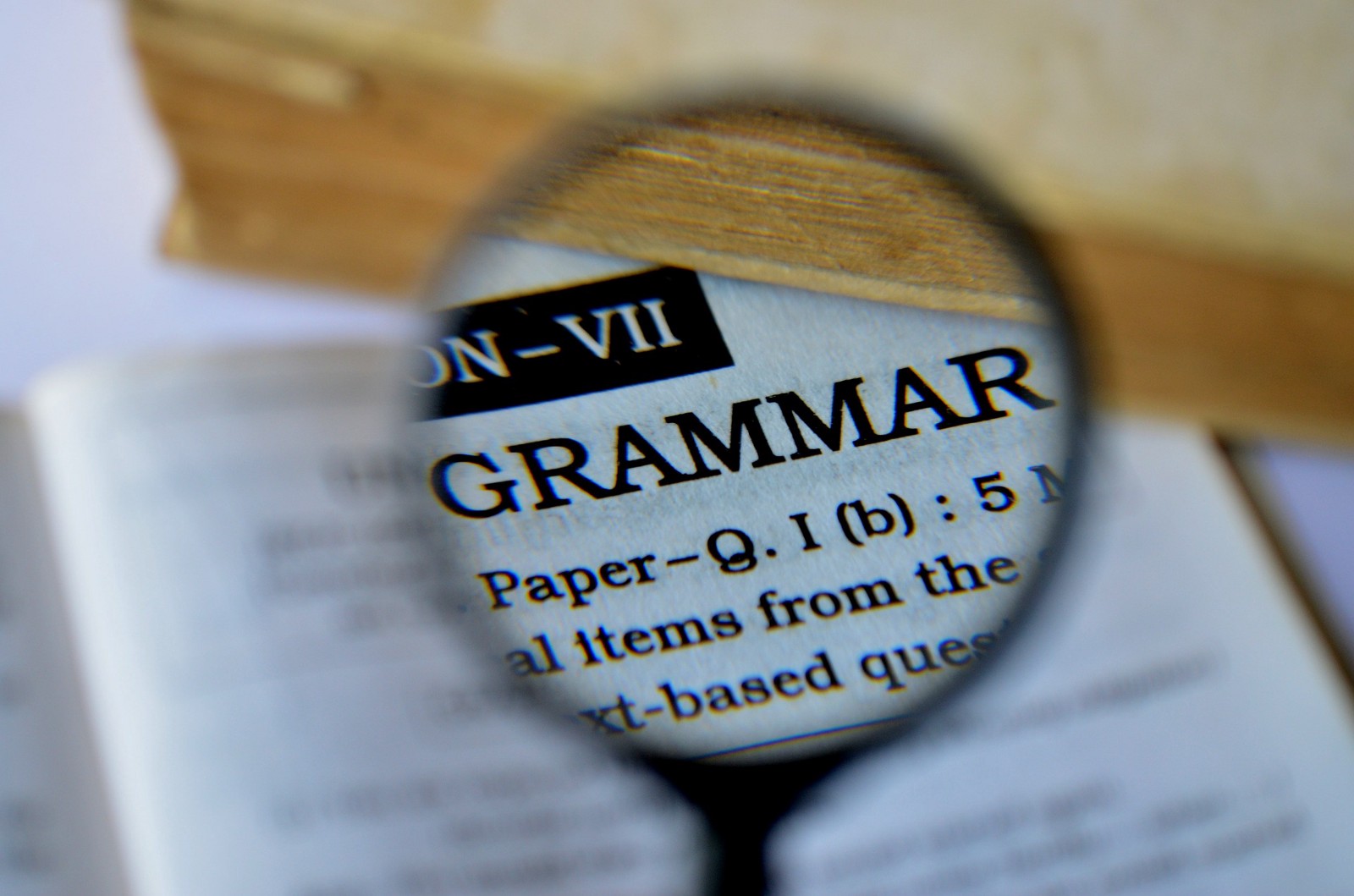Description of software tools and how they are
help teach children the language
Translation is one of the best ways to learn a foreign language, because the basic idea is that if you want to learn a foreign language, you need to know your mother tongue very well, and translation is a good tool for language acquisition, that is, see it with other eyes and find out how it really works.
For one thing, I mean semantic and lexical components, for example, when you translate from English you will really learn where the real difference between the words ‘balcony’ and ‘terrace’ is as you do your research through many other words.
While you are searching for meaning, you really do not think about whether it is your mother tongue or not, you just act. Then, as you check for the right term and search for it, you will learn a lot more by understanding this dichotomous attitude and expanding your vocabulary. On the other hand, if you are talking about grammatical and syntactic components, translation is a good way to learn and test all your language skills.
There are many more ways and methods to learn, and I think translation remains one of the best ways to learn and consolidate a language
Classrooms usually have work sessions using a variety of platforms and software tools to get higher results and reach the material for kids who have a high digital and visual culture.
An interesting fact is that modern students use freely a variety of platforms and software products
At first, they use translation very often, and after some practice and time, they become free users of the platform and begin to no longer need translation as a means of understanding.
We use the interactive whiteboard and work with campers together or in small groups of 2-3 children. The activities that our teachers plan, according to the camp program in English for childr, allow for great flexibility and variety of software products.
We include the following activities and electronic products:
- Using learning platforms / Moodle, e-learning /, Google classroom, Google Earth, blogs, e-mails, etc.
- Exploring different digital environments – e-library;
- Use of multimedia educational software;
- Encouraging learning situations for writing development by integrating elements from a variety of applications, including digital encyclopedias, blogs and WWW documents / Internet /;
- Learning Microsoft Word (formatting and editing), printing, drawing and more;
- create slides and presentations through Microsoft PowerPoint;
Of course, there are many more products and tools for the benefit of teachers and students of different ages
DirectLab
An interactive textbook for teens. With this app, we strongly recommend that every learner use both the printed study notebook and the interactive one to learn effectively and reap the full benefits of the app.
Students can learn the correct pronunciation by writing down all the words, their explanations, as well as questions and answers. They can learn actively and effectively by viewing and hiding dictionary translations as well as answers. They can listen to all words, explanations, as well as answers and questions recorded by native speakers, to understand how to pronounce words and sentences, and to learn the correct pronunciation.
New words are translated into ten languages so that they can always understand the new meaning. This app contains a useful English dictionary in which they can find words from their book and jump right to the right place to practice them.
The application knows what has already been done by the student and where he has completed his last training so that he does not waste time looking for the material again.
The interactive textbooks contain all the materials of the textbooks in the direct language laboratory (Wydawnictwo DEEP sp. Z o.o. sp. K.), except for the lessons in communication and grammar. The interactive application can be downloaded from Google Play and iTunes – http://www.dllab.eu/books/english/teens-interactive-coursebook
Another interesting version is Ginger Translate – https://www.gingersoftware.com/
Ginger Translate is a free translation software that offers language translation between forty languages. This cutting-edge translation tool allows students to express themselves naturally in English (and many others).
Using Ginger Translate is easy. Simply select the language and enter the text that we want the translation tool to translate. This software tool works very effectively to enhance language skills
Microsoft Translator
Another highly recommended translation tool. As we work with a student using Microsoft Translator, we learn what type of student he or she is. For example, if someone is a visual learner, he / she learns best when he / she can follow what is said. The teacher also understands that the child has a way of thinking that he / she can look at concepts abstractly, but struggles to find the right words to express his / her ideas.
The high engagement becomes apparent because once he begins to understand, the student quickly answers the questions and eagerly looks forward to the feedback from the teacher. He noticed his gaze carefully following the on-screen captions to make sure everything was correct and nothing was missing. The results are noticeable after each lesson.
For the more advanced, they also have quite a few interesting software products that can help track a variety of vocabulary for different devices to help the student and teacher:
- English Translation Software for Windows Mobile Pocket PC
- English Translation Software for Palm OS
- English Translation Software for Windows
- English Translation Software for Smartphones
- English Translation Software for Android
- English Translation Software for Apple iOS
Manual electronic dictionary
Electronic hand dictionaries and electronic translators – more than 70 titles in over 20 languages - are modern, lightweight and portable gadgets with a wide variety of features. An electronic translator or dictionary has become a definite obligation in many areas of our daily lives, including in the educational field.
Most of these devices are based on advanced speech recognition and text-to-speech technologies. Most electronic dictionary models are bidirectional and have voice recognition and / or synthesis, extensive vocabulary (up to 1 000,000 words), grammar references, phrase banks containing colloquial expressions and common phrases, incorrect verbs and more.
The following dictionaries are new varieties:
- Speaking Electronic Dictionaries
- Non-speaking Dictionaries
- Travel Language Translators
- Voice Translators
Talking Translation Dictionary Software has been created, which can be ordered and purchased online and which contain a huge database. Depending on language requirement, they can also be used by students.
They offer a fast and easy-to-use thesaurus / multiple word search – synonyms /, over 40,000 native English spoken words, 100,000+ word translations; 500,000+ verb conjugations.
This type of vocabulary enhances your vocabulary skills; develop listening skills through comprehension. They are a great tool for students to use to refer to and clarify specific meanings.
In our time, language translation tools are an ocean of possibilities. To a large extent, their choice depends on the teachers, with the most important part being that they are adequate and conducive to achieving the learning objectives. Of utmost importance is their fitness for the age of children and students.
An electronic software product is required to meet the needs of young students or teens, and is designed to function in such a way as to make learning easy and effective. We select our software tools not only to facilitate the educational process, but also to understand how our children learn and achieve results.